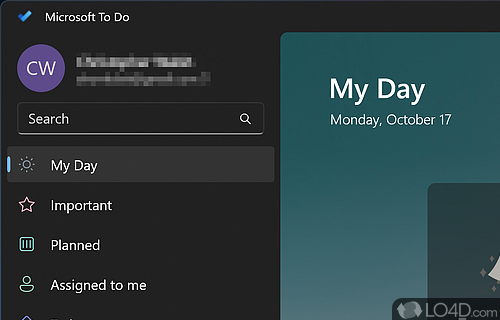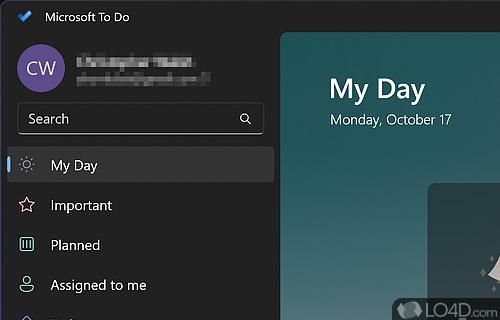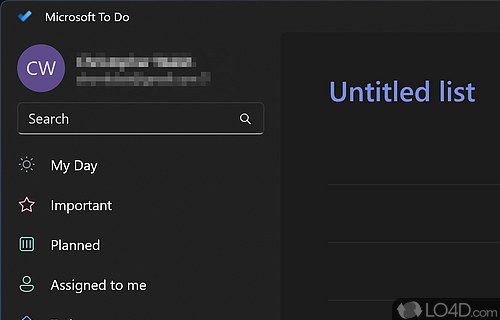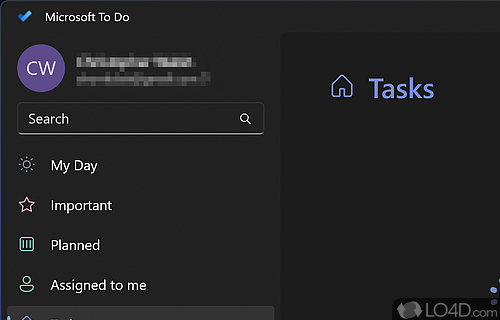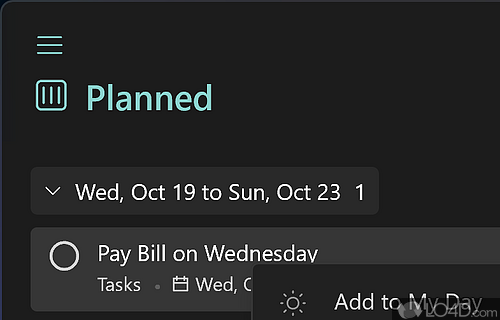Simple and streamlined personal organizer with focus on adding and editing tasks as a Windows Store app.
Microsoft To Do is a freeware task organizer app and PIM/organizer, developed by Microsoft for Windows. It's pretty well-designed.
The download has been tested by an editor here on a PC and a list of features has been compiled; see below. We've also created some screenshots of Microsoft To Do to illustrate the user interface and show the overall usage and features of this task organizing program.
Intelligent organizational software for creating personal tasks
Microsoft To Do is a task management app to help you stay organized and manage your day-to-day. You can use Microsoft To Do to make shopping lists or task lists, take notes, record collections, plan an event, or set reminders to increase your productivity and focus on what matters to you. Microsoft To Do makes it easy to stay organized and manage your life.
Create to do lists, reminders, and notes for any purpose. Sync lists across devices and Microsoft 365 accounts to access daily planner and task manager features anywhere.
Stay organized and manage your day-to-day with Microsoft To Do. Make shopping lists or task lists, take notes, record collections, set reminders and more to improve your productivity and focus on what matters.
Microsoft To Do is the task management app that makes it easy to stay organized and manage your life. Accomplish what’s important to you each day with My Day and Suggestions, personalized day planner tools. Intelligent suggestions recommend tasks from across your lists that may be relevant each day.
Features of Microsoft To Do
- Collaboration: Share lists with family, friends and colleagues.
- Customization: Personalize the app with custom backgrounds and themes.
- Daily Briefing: Get a personalized daily update on your tasks.
- Dark Mode: Enjoy a more comfortable experience with dark mode.
- File Attachments: Add files to tasks.
- Focus Mode: Quickly view and focus on priority tasks.
- Integration: Integrate with Outlook and other Microsoft services.
- Intelligent Suggestions: Get notified when tasks are due.
- My Day: Prioritize the day's tasks and activities.
- Notifications: Stay on top of due dates, changes and tasks.
- Smart Suggestions: Get suggested tasks based on past activities and due dates.
- Syncing: Keep tasks up-to-date across all devices with automatic syncing.
- Task Management: Create and assign tasks, set due dates and reminders and organize tasks into lists.
- Tasks Everywhere: Access tasks from anywhere with the mobile app.
Compatibility and License
Microsoft To Do is provided under a freeware license on Windows from organizer and PIM software with no restrictions on usage. Download and installation of this PC software is free and 2.114.7122.0 is the latest version last time we checked.
What version of Windows can Microsoft To Do run on?
Microsoft To Do can be used on a computer running Windows 11 or Windows 10. Previous versions of the OS shouldn't be a problem with Windows 8 and Windows 7 having been tested. It comes in both 32-bit and 64-bit downloads.
Other operating systems: The latest Microsoft To Do version from 2025 is also available for Mac.
Filed under: